TestCon Vilnius 2018

Qardio, Netherlands
Canberk Akduygu
Canberk Akduygu is the Product Owner at Loadium, a JMeter based performance engineering tool. He also works as Test Automation Architect.
Talk
What it Takes to Become a Performance Engineer?
Performance engineering is a discipline where one has to deal with many technological challenges. While manual and automated testing deals with the UI or business layer of an application, performance testing deals with low-level issues. That bring us the challenge of being a technical test engineer. What technology stack should we concentrate? What development language should we choose, etc?
In some projects, you may have to deal with UI level performance tests, but in another projects that can be a JSON or XML web service or may be an HTTP live Streaming system. You will extract data from web services, queueing systems, etc., construct new responses. You will create scripts and run them against the application to trigger some events.
Another common challenge in a performance testing is inefficient non-functional requirements. KPIs are hard to analyze when you try to get requirements. That brings us the social side of being a test engineer.
There are monitoring issues to trace the problems. Not every problem occurs because of a deadlock or resources, there are many obstacles that make your application runs poorly.
All those things are going to build up a gigantic monster that performance engineer has to fight. I’ll talk about what a performance engineer will face during a project and some tips to overcome them.
Workshop
Hands-on Performance Testing with Apache JMeter
Agenda:
